










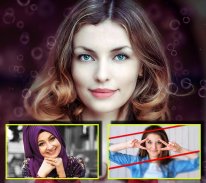


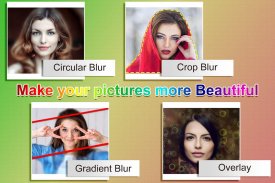
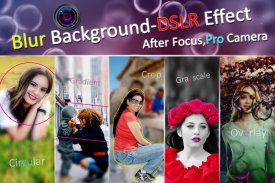


Blur Background Photo Editor

Descrizione di Blur Background Photo Editor
Migliora il tuo gioco fotografico e trasforma le immagini ordinarie in straordinarie opere d'arte con il nostro editor di foto con sfondo sfocato. Che tu sia un fotografo professionista o un appassionato di selfie, la nostra app è la tua porta d'accesso per ottenere straordinari effetti di profondità e messa a fuoco. Immergiti nel mondo della creatività con queste potenti funzionalità:
Editor di sfocatura dello sfondo: crea immagini accattivanti sfocando selettivamente lo sfondo delle tue foto. Il nostro editor di sfocatura dello sfondo mette in risalto il tuo soggetto come mai prima d'ora.
Sfocatura dello sfondo della foto: ottieni un effetto bokeh affascinante e ammorbidisci lo sfondo della tua foto senza sforzo. Lascia che il tuo soggetto risplenda in uno sfondo splendidamente sfocato.
App Background Defocus: dì addio agli sfondi che distraggono. La nostra app Background Defocus porta il tuo soggetto in primo piano, creando un aspetto professionale e artistico.
Editor modalità ritratto: crea facilmente immagini perfette per i ritratti. Il nostro editor della modalità Ritratto garantisce che il soggetto sia perfettamente a fuoco mentre lo sfondo sfuma con grazia.
Effetto bokeh simile a una DSLR: cattura effetti bokeh simili a una DSLR sul tuo smartphone. Trasforma le foto di tutti i giorni in capolavori cinematografici con il nostro editor di foto Bokeh.
Bokeh Photo Editor: personalizza l'intensità e la forma delle luci bokeh per aggiungere un tocco di magia alle tue foto. Fai risaltare i tuoi soggetti come mai prima d'ora.
Editor della profondità di campo: regola la profondità di campo per controllare la messa a fuoco delle tue foto. Ottieni effetti artistici che attirano l'attenzione sui dettagli del soggetto.
Cambia sfondo foto: cambia facilmente lo sfondo della tua foto. Sostituisci gli sfondi opachi con paesaggi vivaci o texture artistiche.
Strumento Messa a fuoco e sfocatura: controlla con precisione la messa a fuoco e la sfocatura delle tue foto. Evidenzia aree specifiche o crea transizioni graduali per un tocco professionale.
Ammorbidente sfondo immagine: ammorbidisce gli sfondi delle immagini per creare un'atmosfera sognante e romantica. Perfetto per valorizzare ritratti e foto di coppia.
Effetti fotografici sfocati: esplora una gamma di effetti sfocati creativi. Aggiungi drammaticità, mistero o un tocco di fantasia alle tue foto con i nostri effetti foto sfocate.
Filtro sfocatura dello sfondo: applica filtri di sfocatura dello sfondo personalizzabili alle tue immagini. Perfeziona l'intensità e lo stile della sfocatura per adattarli alla tua visione.
Editor di sfondo fotografico: il nostro editor di sfondo fotografico è progettato per una facile manipolazione dello sfondo. Crea composizioni straordinarie con facilità.
Sfocatura sfondo immagine: sfoca istantaneamente lo sfondo di qualsiasi immagine. Mostra il tuo soggetto sotto una nuova luce con la nostra funzione Sfocatura sfondo immagine.
App Bokeh Photography: tuffati nel mondo della fotografia bokeh. Crea straordinarie immagini bokeh che affascinano il tuo pubblico.
Editor di foto con effetti di profondità: ottieni profondità e dimensione nelle tue foto. Utilizza il nostro editor di foto con effetti di profondità per far risaltare i tuoi soggetti.
Sfocatura dello sfondo professionale: eleva le tue foto a standard professionali con i nostri strumenti di sfocatura dello sfondo. Mostra il tuo soggetto come un professionista.
Ritocco fotografico ritratto: ritocca e perfeziona le foto ritratto senza sforzo. La nostra app ti aiuta a realizzare facilmente ritratti impeccabili.
Editor della profondità della fotografia: modifica la profondità e la messa a fuoco delle tue foto per creare composizioni uniche e di grande impatto visivo.
Soft Focus Image Maker: crea immagini morbide e sognanti con il nostro Soft Focus Image Maker. Ottieni un look romantico ed etereo.
Scarica il nostro editor di foto per sfondi sfocati e sblocca un mondo di possibilità creative. Che tu stia catturando momenti preziosi o creando arte, la nostra app ti consente di controllare la profondità e la messa a fuoco come un fotografo esperto. Migliora la tua fotografia e fai risaltare i tuoi soggetti su sfondi splendidamente sfocati.


























